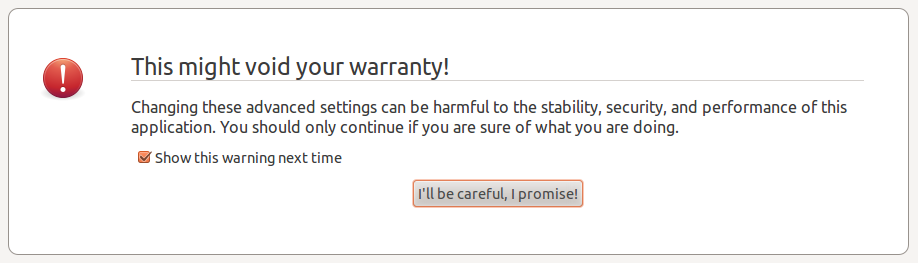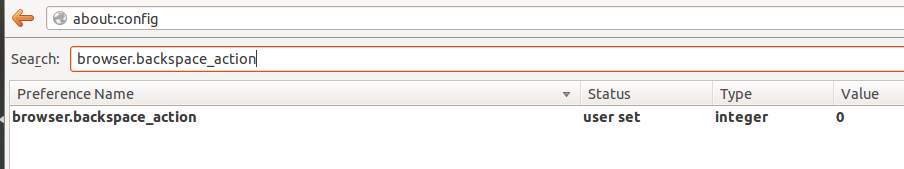On Ubuntu Firefox the backspace key it does nothing by default. You can change a setting to make it go to the previous page. Filefox has a bunch of settings you can access by typing about:config in the address bar. By changing browser.backspace_action from 2 to 0, it does the trick.
When you type about:config in the address bar you get an interesting warning dialog.
After you promise to be careful, type browser.backspace_action into the search box. Then change the 2 to a 0.